The pre-call coordination feature allows you to interact with the clinic or general practitioner and anticipate their requests for better outreach.
A drug rep's visit to a primary care clinic to meet with the general practitioner can be made more efficient by learning the unique requirements. RxTro specifically designed its pre-call function to address this issue and ensure visitors maximise their calls.
As a visitor (drug rep, allied health professional, or other), you can add a meeting topic or extra information to your existing appointments. This ensures that the clinics receive the meeting details before your scheduled visit and the doctors can add specific requests, if any before your scheduled meeting.
To add a meeting topic or information to your scheduled meeting:
1. Login to Your RxTro Account
2. Click on the tab - My Existing Appointments
3. Click on the actions button next to the relevant appointment
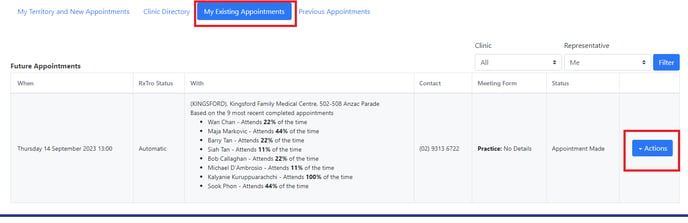
4. From the drop-down options select- Edit/ Add Meeting Details
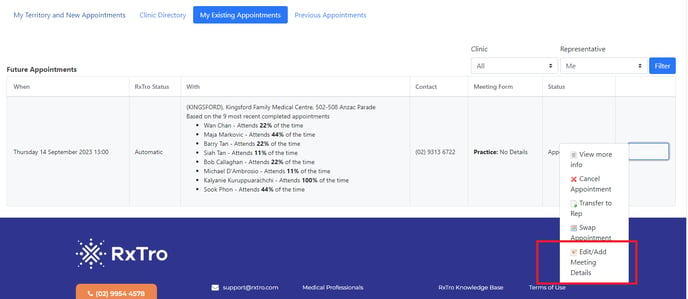
5. Enter the meeting details in the free text box and click save.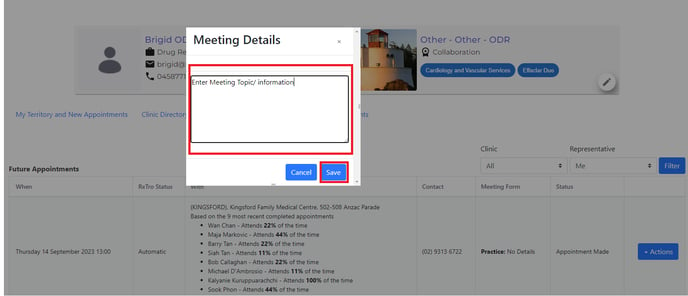
When you add a meeting topic or additional information through your RxTro account, this information is automatically associated with your scheduled appointment in the Clinic's RxTro account.
A pre-call reminder helps in better coordination with the healthcare professionals. Such pre-call reminders can help both parties- the GPs and the visitors- understand the precise requirements and act accordingly for better productivity.
So, if you have a doctor's appointment soon, remember to use this tool to ensure a productive meeting!
