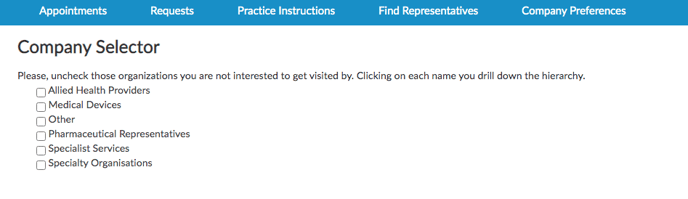RxTro allows you to select which category of reps or companies can make appointments with your practice. When setting up your RxTro account, the system automatically selects all categories. RxTro provides the ability to change this default setting.
To change the company preferences, you will first need to cancel any existing appointments with reps from Categories that you don’t want to see. To do this:
- Click on the Future Appointments tab.
- Click on the actions button next to the relevant appointment(s) and from the drop down option, select cancel.
Then, to update which reps or companies can make appointments with you;
- Click on the tab that at the top of the page - Company Preferences.
- Untick any categories or companies that you don’t want to be able to make rep appointments with your practice.