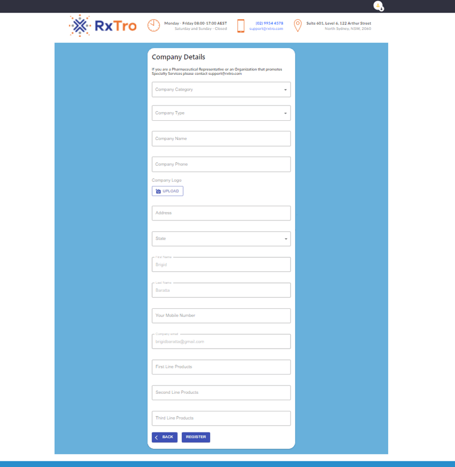The Registration form requires the following information: Company Name, mobile number, products/ services and email address.
To register for a RxTro account:
- Go to Rxtro.com and click on Join RxTro
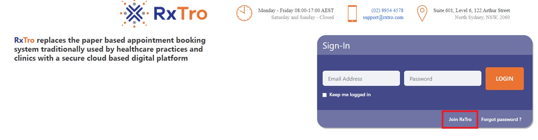
- Enter your first name and last name and email address and click Join now.
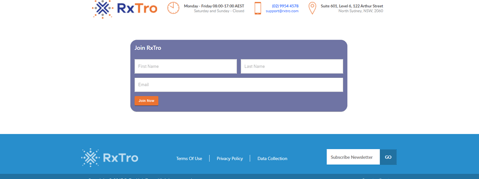
- You will be emailed a one-time password to use to complete your RxTro registration
- Go to RxTro.com and enter you email address and the one-time password and complete the form to finish your account set up.
COMPLETING THE ONLINE REGISTRATION FORM
Log into RxTro, once logged in you will answer the following questions-
- Are you a Registered Healthcare Practitioner (HCP)? Yes/NO
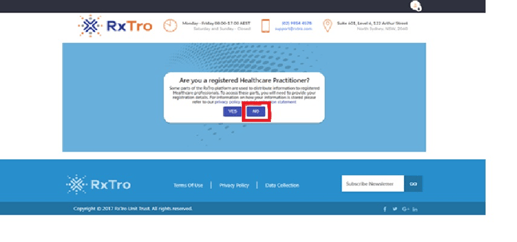
If you are a HCP and you select yes; you will be required to enter your AHPRA number in order to proceed.
- Are you Planning to use RxTro to organize visits with practices to talk about your products and or services? Select - YES
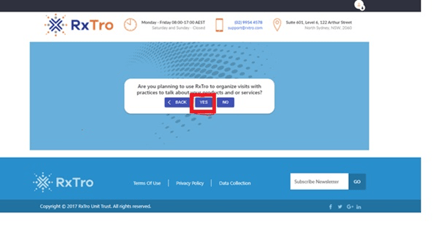
- The next step is to locate your company name in RxTro.
When registering in RxTro, you are Registering as a Representative of your Company
- If the company is already in RxTro it will appear in the drop-down list.
- Select the correct company name and then complete the rest of the form and click save to finalise your RxTro registration.
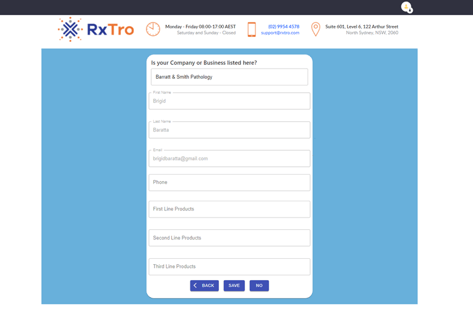
What if my company is not in RxTro?
- If your company is not appearing in the list then select - NO
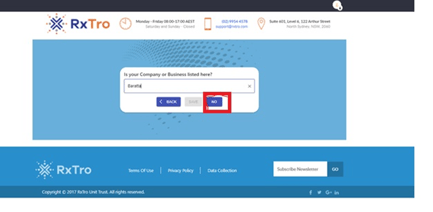
- Enter your Company Details including: the Company Name, Category (this is a drop down menu) and the Company Type (this is also drop down menu). When you have completed the form select Register. This will finalise your registration and create your RxTro profile.