By default, the system will make 12 months of appointments available on a rolling calendar. You can limit how far in advance appointments released by setting an 'End Date' in 'Clinic Appointment Times'.
To do this -
- Log-In to RxTro
- Click Clinic Appointment Times.
- On the appointment time that you wish to limit to less than 12 months, click Set under the column End.

- Slide the Button to the right so that the Calender appears and Click on the date from the calendar you wish to make appointments available until. ie. 31st December.
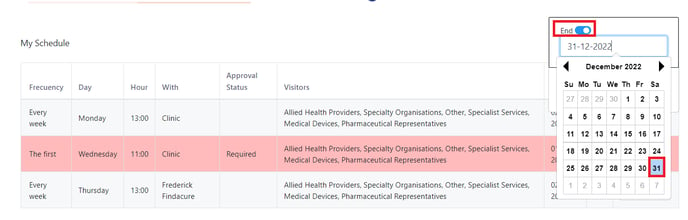
- Click Save.
In the future, if you wish to extend the time that is made available -
- Log-In to RxTro
- Click Clinic Appointment Times.
- Click the date in the end column that is currently selected.
- Select the new date.
- Click Save
