Be automatically reminded (via email) of the details for any bookings that are made or changed, requests placed or if your Doctor's list is out of date.
The notifications for your clinic can be managed under the Practice Instructions tab.
Notifications can be set up for:
- Clinic Appointments -This notification relates to the representative bookings. You can opt to receive an email the day before an appointment confirming the details of the rep attending or opt to receive an email each time a representative makes/changes or cancels an appointment with RxTro.
- Doctors List- This notifications refers to the list of Doctors in your RxTro account
- Order Notifications- This refers to updates regarding any requests the clinic has made.
You can opt out of all notifications or manage them on an individual basis
To manage your notifications:
- Log into RxTro
- Click on the tab Practice Instructions
- Select your preferred option for each type of Notification and click save
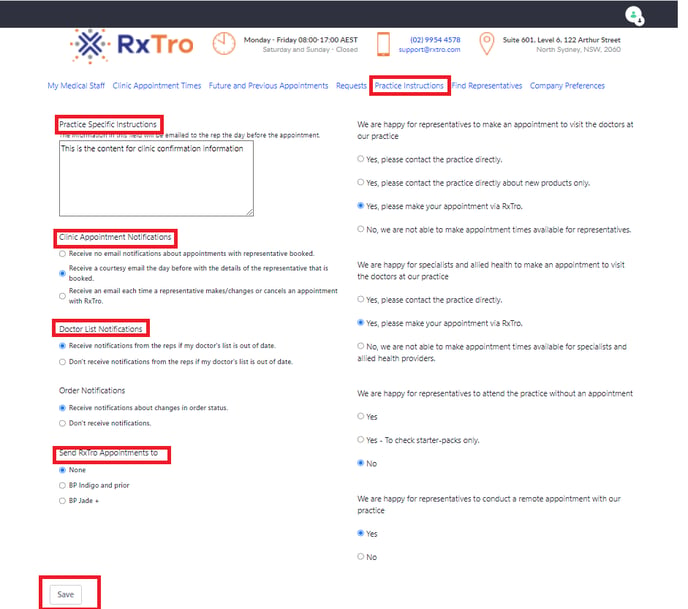
Practice Specific Instructions can be entered into the free text box. The information in this field will be emailed to the representative the day before their appointment.
