If you have an existing appointment in RxTro and want to change the date, you will need to swap the appointment.
1. Log into RxTro2. Click on My Existing Appointments
3. Find the relevant appointment from your list of appointments and click on the actions button
4. From the drop down option select swap appointment. This will bring up a list of available appointments.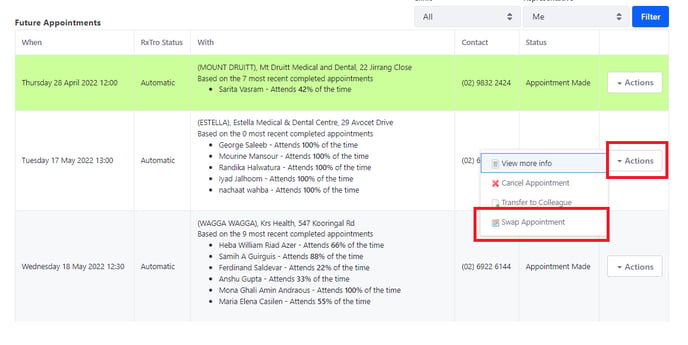
5. Find a suitable day and click on the Swap appointment option.
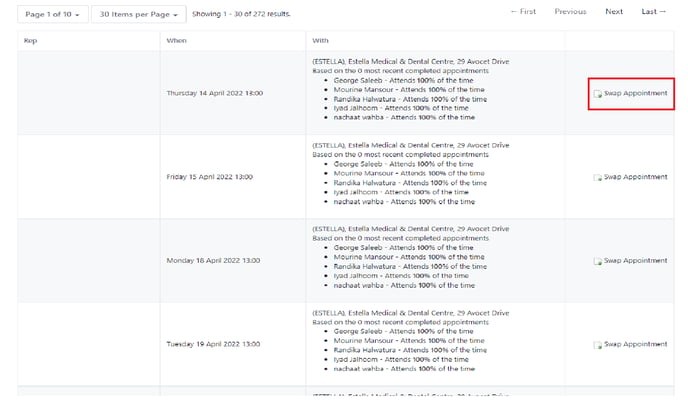
6. The new appointment time will now appear in your My Existing Appointments tab.
Please Note- Once you click swap on the new appointment time, this will automatically cancel your existing appointment and swap it to the new date.
