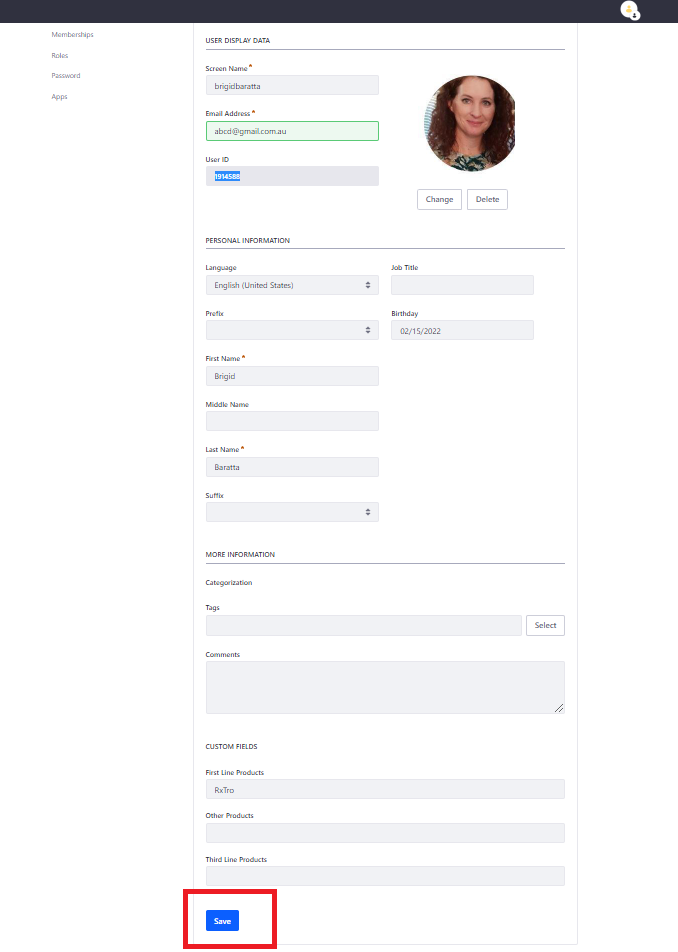- Training Academy
- Representative Support
- Maintaining and Updating your Profile
How do I upload a Profile picture in RxTro
Profile pictures must be no bigger then 5MB
- Log into RxTo
- Click on your account icon at the top right of the page
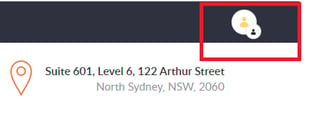
- Click on the "Change" button, located under your profile picture
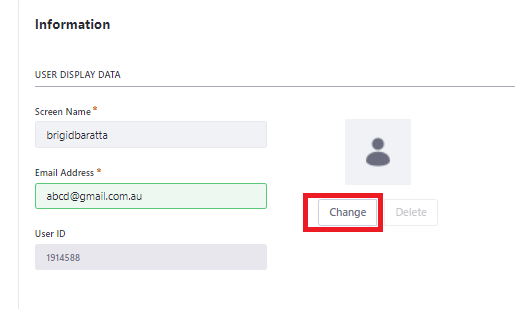
4. Click on Select:
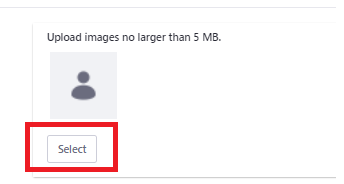
5. Locate your Profile Picture in your files, and click open
6. The once it has loaded click on Done on the bottom right of the page.
7. It should now appear as your profile for your account, then click save