This article will show you how to view the appointments your colleague's have made in RxTro.
This is RxTro enterprise feature only.
2. Click on My Existing Appointments
3. Click on the filter options : Clinic or Representative
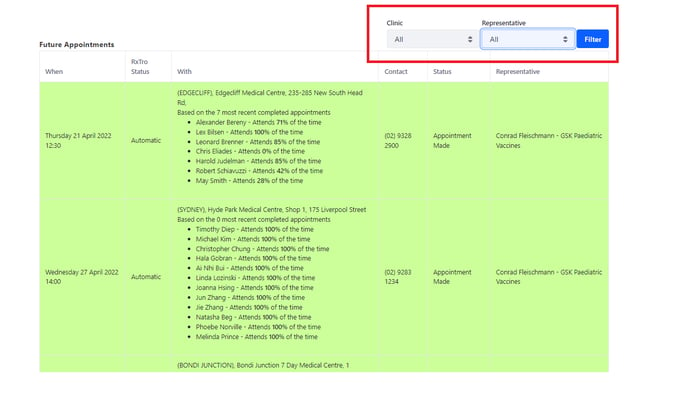 4. You can filter the options via the Clinic or Representative option or both.
4. You can filter the options via the Clinic or Representative option or both.
Clinic option . Click on the clinic drop- down and select the relevant clinic and the click Filter. This will show you a list of any of your colleagues who have an existing appointment with this clinic
Representatives option. Click on the Representative drop-down and select you colleague's name and click filter. This will show you a list of appointments this colleague has made in RxTro.
You can also be more specific in your search and filter using both options.
Viewing your colleagues appointments is useful for Appointment planning and Transferring appointments between colleagues.
For more information on Transferring an appointment to a colleague please refer to:
