Access to appointments and services provided by RxTro to industry representatives require that all representative profiles and accounts are managed through a subscription service.
To activate your RxTro subscription:
1. Create a RxTro account- go to au.rxtro.com and click "create an account"
2. Log into your RxTro account
3. Click on Start Trial
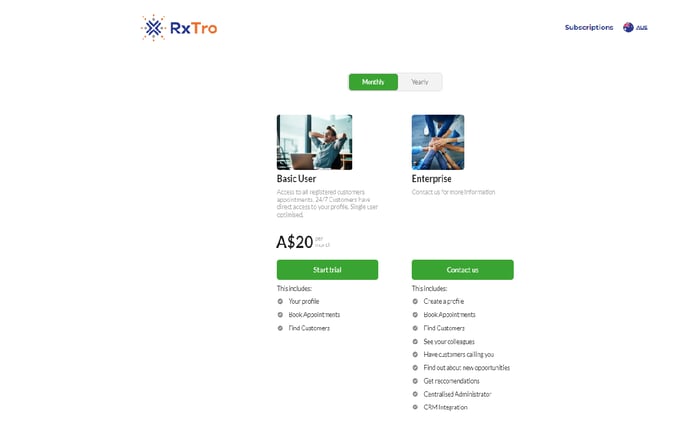
4. Enter your Subscription and credit card details and Click Start Trial
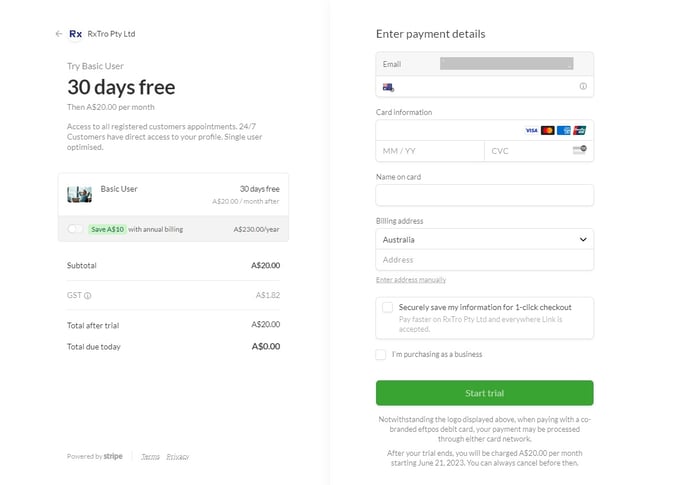
Once you click Start Trial you will have 30 days free access to all the benefits and services provided by RxTro.
At the end of the 30 day period your credit card will be automatically debited $20 per month, each month unless cancelled.
You can manage and or cancel your RxTro subscription at any time by logging into your RxTro account and clicking on the tab - Subscriptions.
