- Training Academy
- Representative Support
- Maintaining and Updating your Profile
How to Update your Email Address and Other Personal Details
This article will explain how to update your email address, phone number and other personal details displayed in RxTro
- Log-In to RxTro
- Click Home
- Hover over your personal details and then click Click to edit
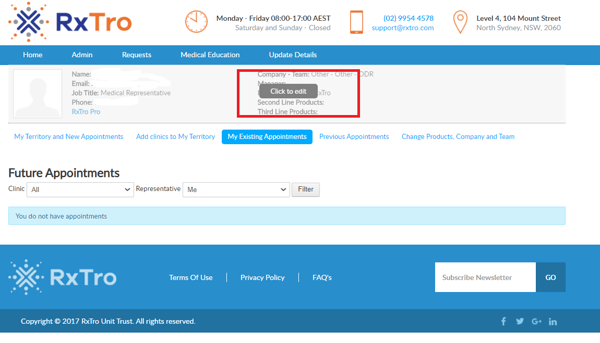
- Once you are in the My Account screen, you can edit and update any of your details under the general tab. The phone number can be found under the contact tab at the top of the page.
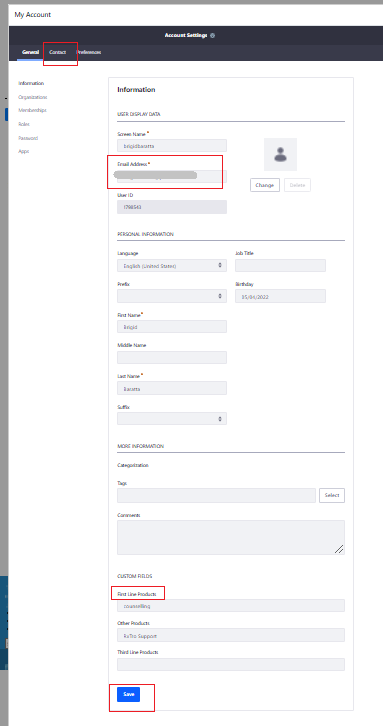
- Click Save once you have finished updating
