The instructions below give you the details to install the iOS App. This is compatible with both iPhone and iPad. We do not currently support android devices.
This feature is an Enterprise feature only.
- Go to the App Store icon on your iOS device (iPad or iPhone)

2. Search in the store for RxTro
3. Download and install the app.
Please note: On logging into the app for the first time, you will be prompted to 'Allow notifications'. In order to receive push notifications, you must give the app permission to do so.
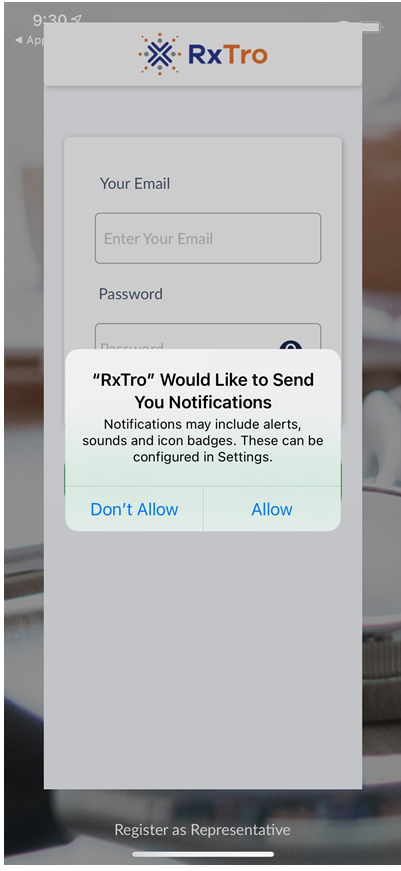
4. Log-in to the app with the credentials that you use to log-in to the RxTro site.
