- Training Academy
- Representative Support
- Maintaining and Updating your Profile
Updating Your Products
How to update your line products
- Log-In to RxTro
- Click on the tab Change Products, Company and Team
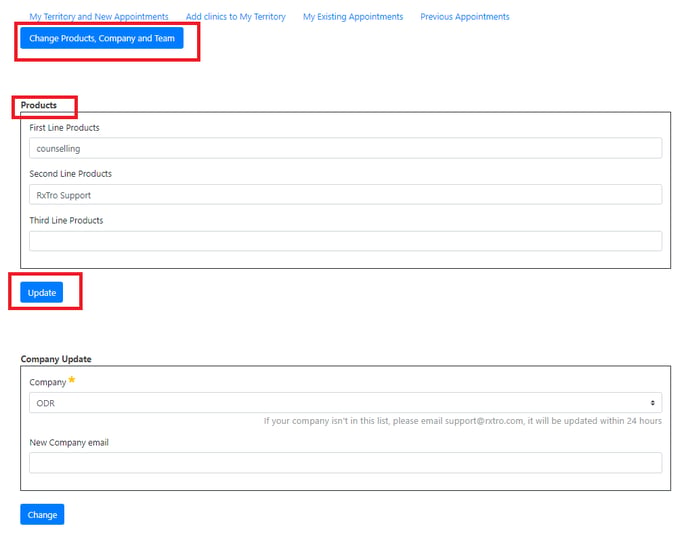
- Under Products you can update your First, Second and Third Line Products
- Click Update
Note: If you are updating your company:
1. You will need to first remove any existing appointments in your account and
2. You will need to your new business email address to enter at the same time as the company change.
