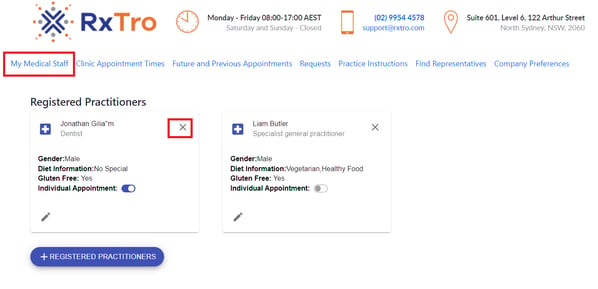This article explains how you can update the list of doctors and other medical staff in your clinic.
You have the option to either:
- Remove the doctor or staff member from the list
- Add a new doctor or staff member to the list
To add a doctor or staff member to your list
Please note: RxTro is used by pharmaceutical companies to book times to discuss scheduled medications with healthcare professionals. Medical staff are "currently registered health practitioners" with the relevant college or regulatory authority.
- Log-In to RxTro
- Click My Medical Staff
- At the bottom of the page, click on Click Here to add a new practitioner
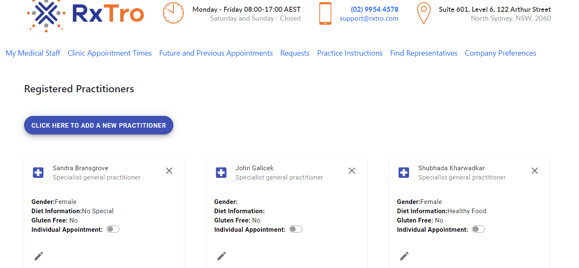
- Complete the form with the relevant staff members details (including their AHPRA number) and click Add Staff.
- This staff member will now appear in your “My Medical Staff” list
- To add them to the rep lunches list please refer to this article - How do I update my “Doctor Attendance list” for each appointment time in my schedule?
To remove a doctor or staff member from the list
- Log-In to RxTro
- Click My Medical Staff
- Click on the X button to the right of the the relevant doctor/ staff member.
- Then from the pop up options select Remove . This will remove the person from the clinic.