You are able to manage all of your calendar appointments in once place on the RxTro appointment page. Add appointments in manually for Practices not using RxTro and automatically for Practices that do.
- Log-In to RxTro
- Click My Territory and New Appointments > Make Appointment
- Any Medical Clinics in your territory will be displayed - you will notice the status, Automatic and Manual
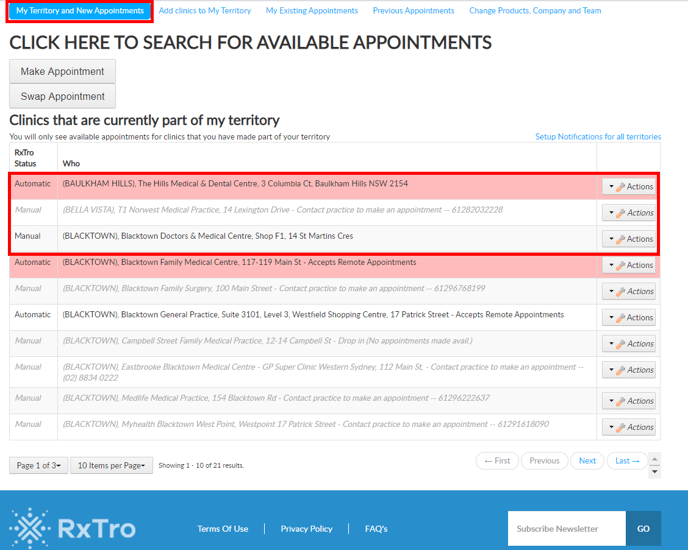
Automatic - Is for clinics that made specific appointments times available via the platform.
Manual - Is for clinics that do not use RxTro to make specific times available via the platform however may offer a 'drop in' option instead.
- To make an automatic appointment Click Actions > Add Appointment. You will then be able to see the clinics available appointments and can make a booking.
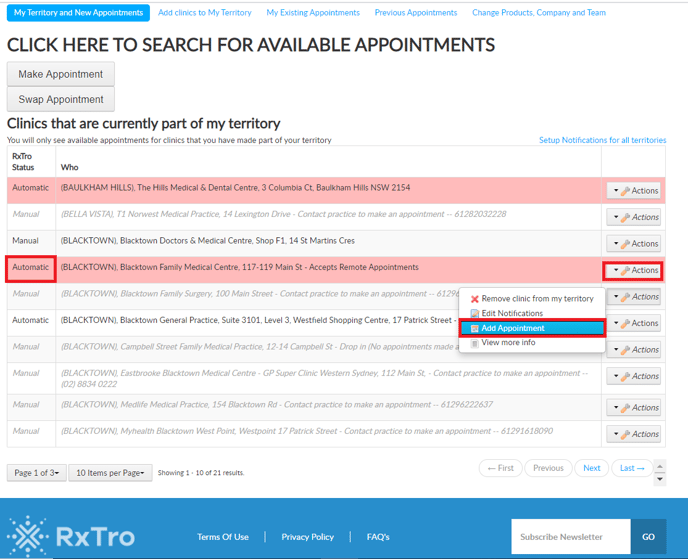
- To make a manual appointment Click Actions > Add Appointment
- You will then have the choice to select Pre-arranged or Non-prearranged
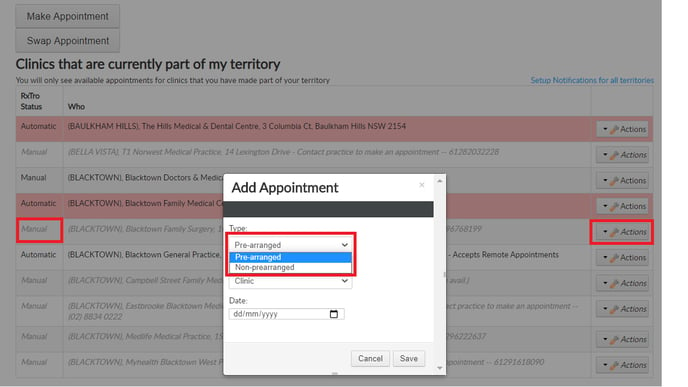
- Prearranged is when you have contacted the clinic directly via phone to arrange the time. This will then appear in your Existing Appointments making it easier to plan your schedule.
- A Non-prearranged would be for when you are planning to attend a clinic that accepts drop in appointments only. This will also appear in your Existing Appointments.
