This article shows the steps to track the status of a request that has been placed either online or via fax order.
- Log-In to your RxTro account
- Click on Requests
- Click on Orders
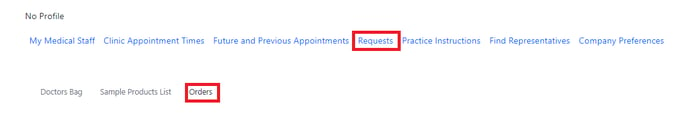
- Click the three vertical dots next to the order.
- Click Edit
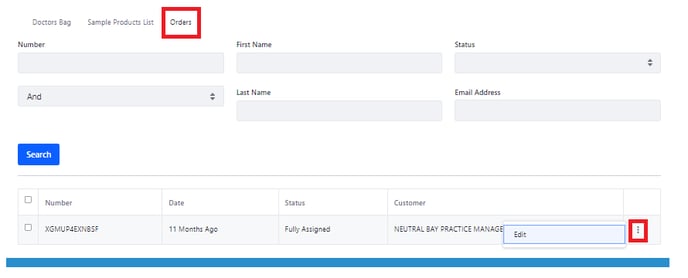
- This will show you a summary of the items that have been placed, the representative and company that it has been assigned to and the current status of your order.
- This will show you a summary of the items that have been placed, the representative and company that it has been assigned to and the current status of your order.
