This article explains how you can update the list of doctors who are available to attend the clinic’s scheduled rep lunches.
1. Log-In to RxTro
Please Note: Before updating this list, you will first need to ensure your list of Doctors is correct. Please refer to this article- “How do I update My Medical Staff”?
2. Click Clinic Appointment Times
3. Click Actions in the last column of the relevant appointment time
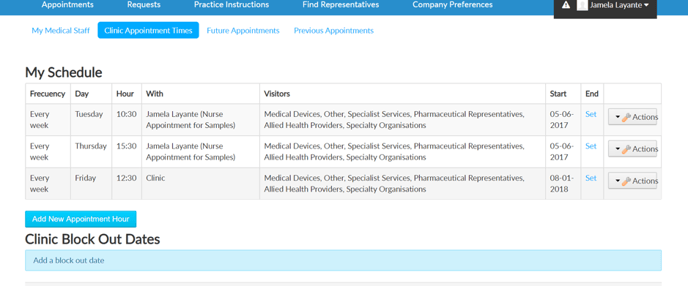
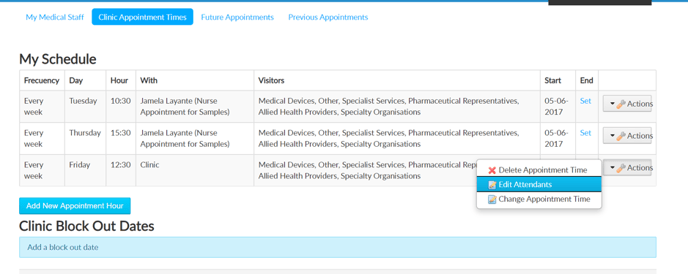
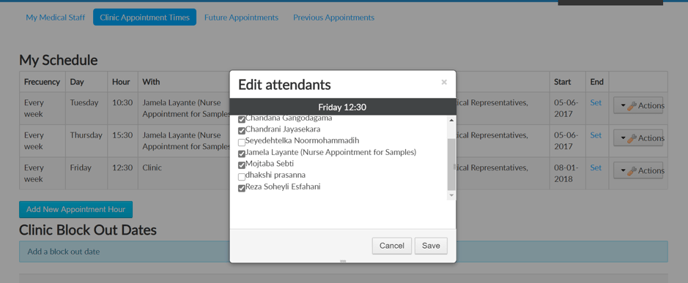
6. Tick the doctors that are available to attend on this day and untick the doctors that are not available to attend on this day.
7. Click Save
